MyCena Business Fortress (MBF)
The business version of MyCena for small organizations to secure their access and increase their cyber resilience.
Are you struggling to manage all the digital access of your business?
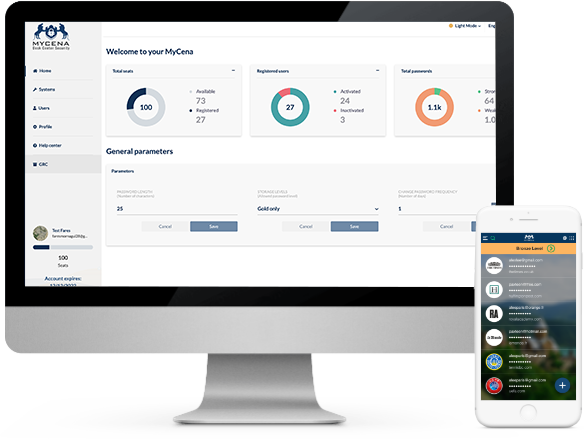
With MyCena Business Fortress, keep control of all your access. From the console, you can generate strong, random passwords for all your business’s applications (IT, OT, IoT), and distribute them encrypted to your employees.
You can also assign different roles and permissions to your employees and allow them to generate passwords from their application.
Are you worried that a password stolen from one of your employees could turn into a ransomware attack?
Unlike single access solutions, MyCena does not have a single point of failure that allows an intruder to open all doors at once. The application is structured into several levels of security (Bronze, Silver, Gold) that allow passwords to be segregated by importance and individually.
With access segmented and passwords all different, the potential damage caused by a stolen login is limited by default to this system, making it impossible to move laterally, escalate privileges, or take control of the network. This structural cyber-resilience removes the risk of business interruption, supply chain attacks, and ransomware.

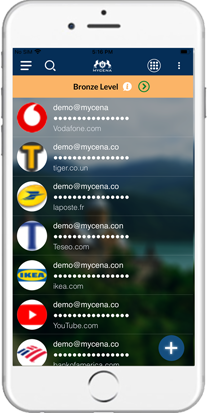
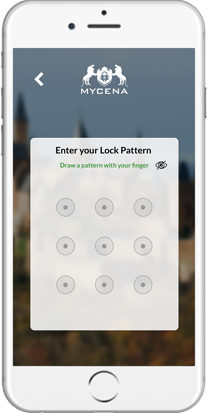
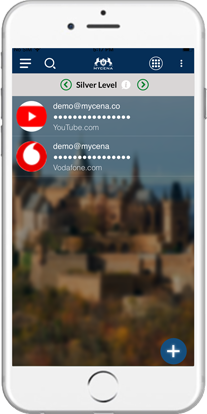
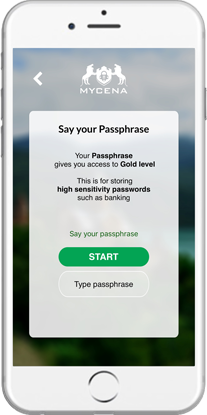
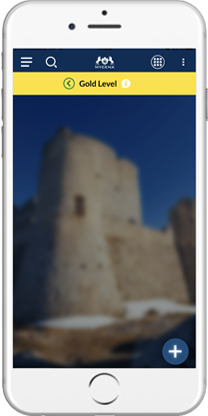
Not sure if your employees’ passwords are weak or reused?
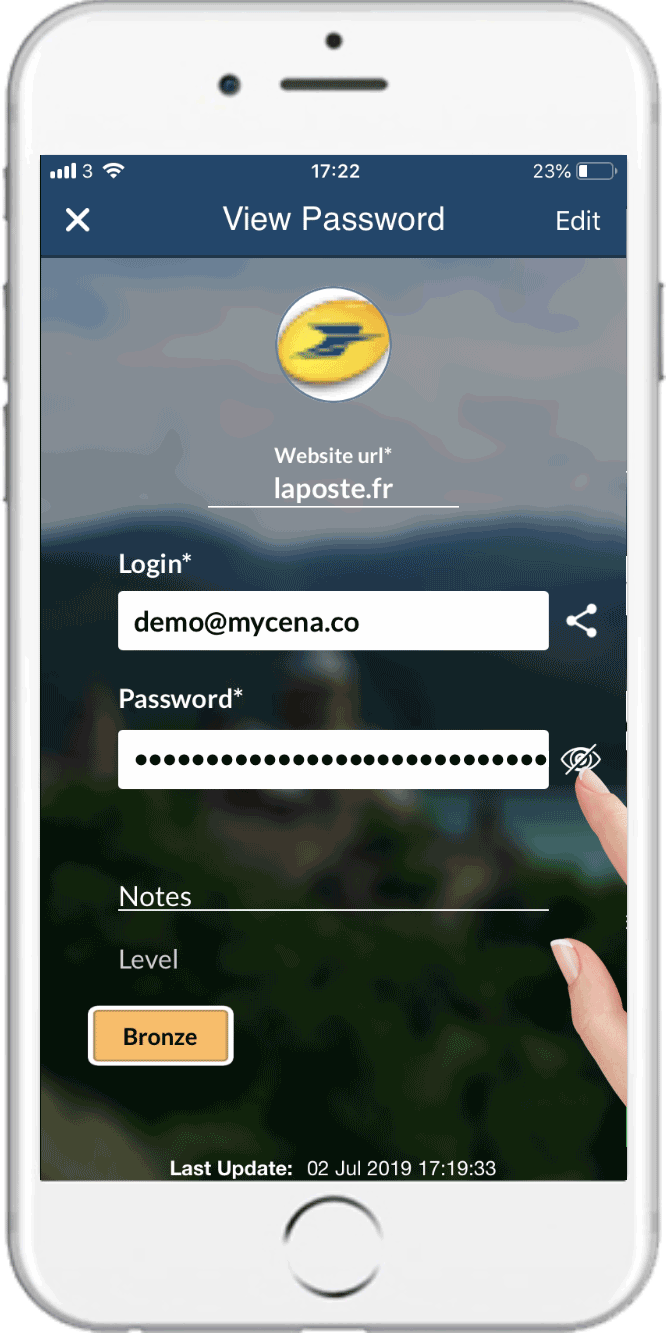
With MBF, your employees no longer create your company’s passwords. The organization generates strong, random passwords for each application from the console. By using passwords of very high entropy, i.e. made of 25, 30, 50 random characters, the probability of criminals finding them by brute force or by future quantum attacks is almost zero.
Passwords are stored encrypted and users only need to look for the password inside one of the security levels of their MBF application, copy and paste it to use it.
With MyCena, there is no need to see, know or type your passwords. You simply do copy/paste.

Did you know that 56% of people forget and reset a password at least once a month and cost businesses an average of $70 each time?

With MBF, there are no more passwords to know or type. Passwords are used as digital keys. No one would think of cutting up their keys before going home. It’s the same with MyCena. Just find the right key and put it in the right place. And since we do not forget what we do not know, there are no more passwords forgotten and to reset.
Eliminating password resets saves an average of US$70 per reset, according to a Forrester study, and increases employee productivity. MyCena also eliminates the fatigue and anxiety caused by passwords mental load, whether it is creating them, remembering them, changing them, not reusing them…
You are traveling, without internet, but still need that password?
With MBF, passwords are encrypted locally on the device, and can be synced across multiple devices with the same account in travel mode. Users can access their passwords from anywhere, make encrypted backups, while managers can manage all these permissions from the console. A light version of MyCena GRC module allows you to track password access logs in real time.
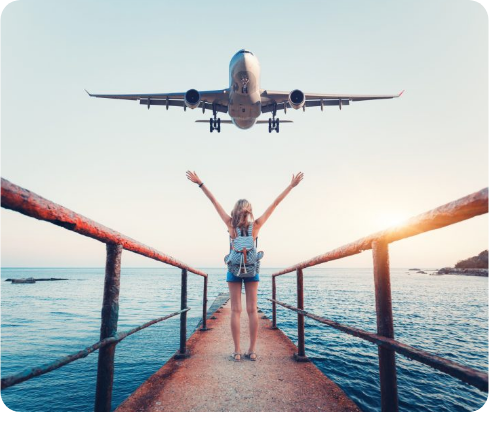
You have to share a password with someone via SMS, email or chat, and you are worried that this password will be intercepted?
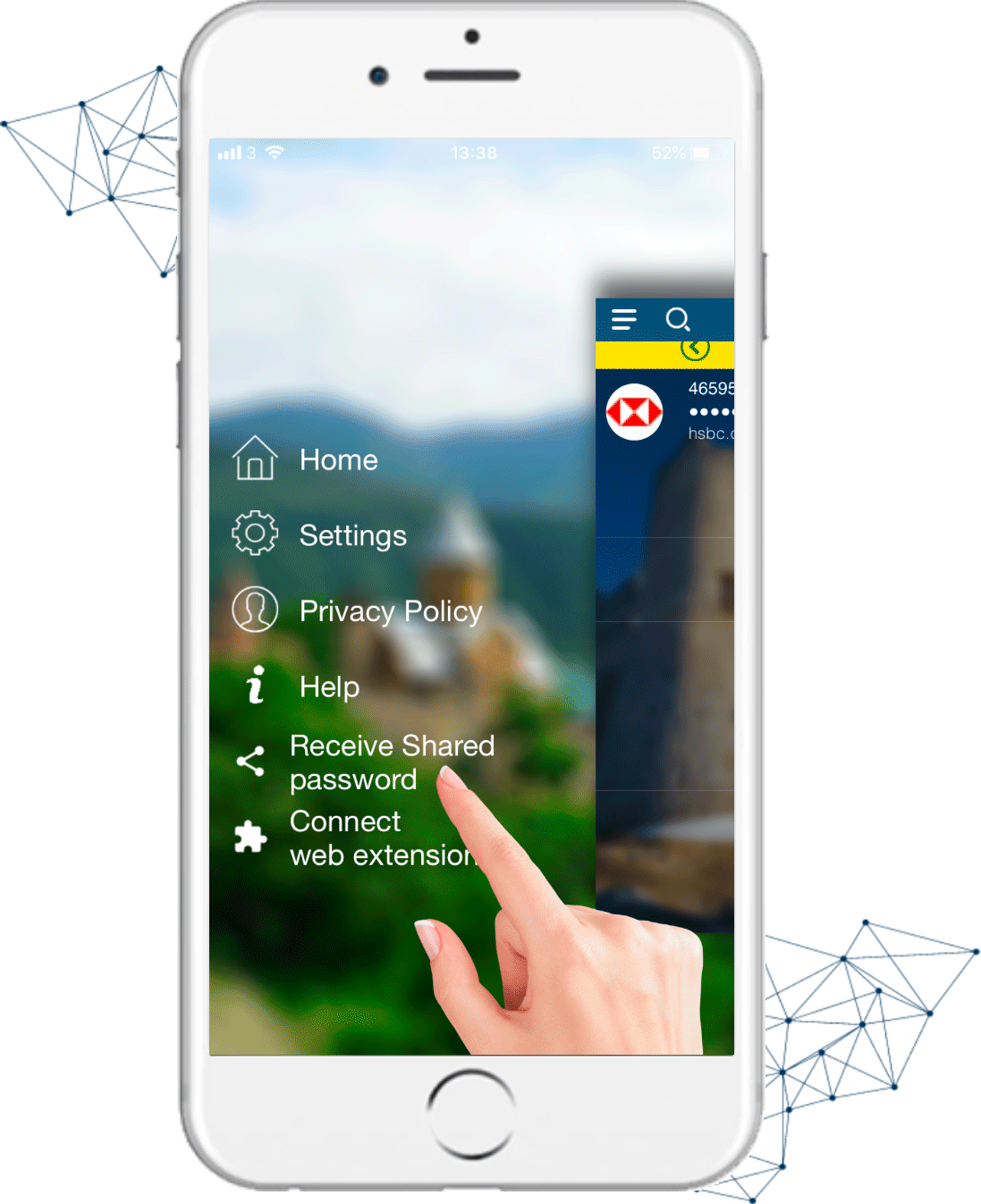
With MyCena, if permissions allow, users can share encrypted passwords with their colleagues from application to application. They just need the application on their device.
Find the password you want to share and click the “Share” icon to generate a code. Send this code to the recipient who can then receive the encrypted password directly in their MyCena MBF or MPF password fortress.