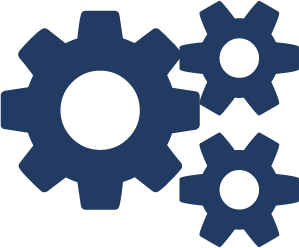
CONVENIENT
Credentials always accessible - no internet required

SECURE
No password to create, type or memorize No master password, no central point of failure

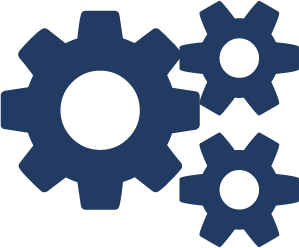


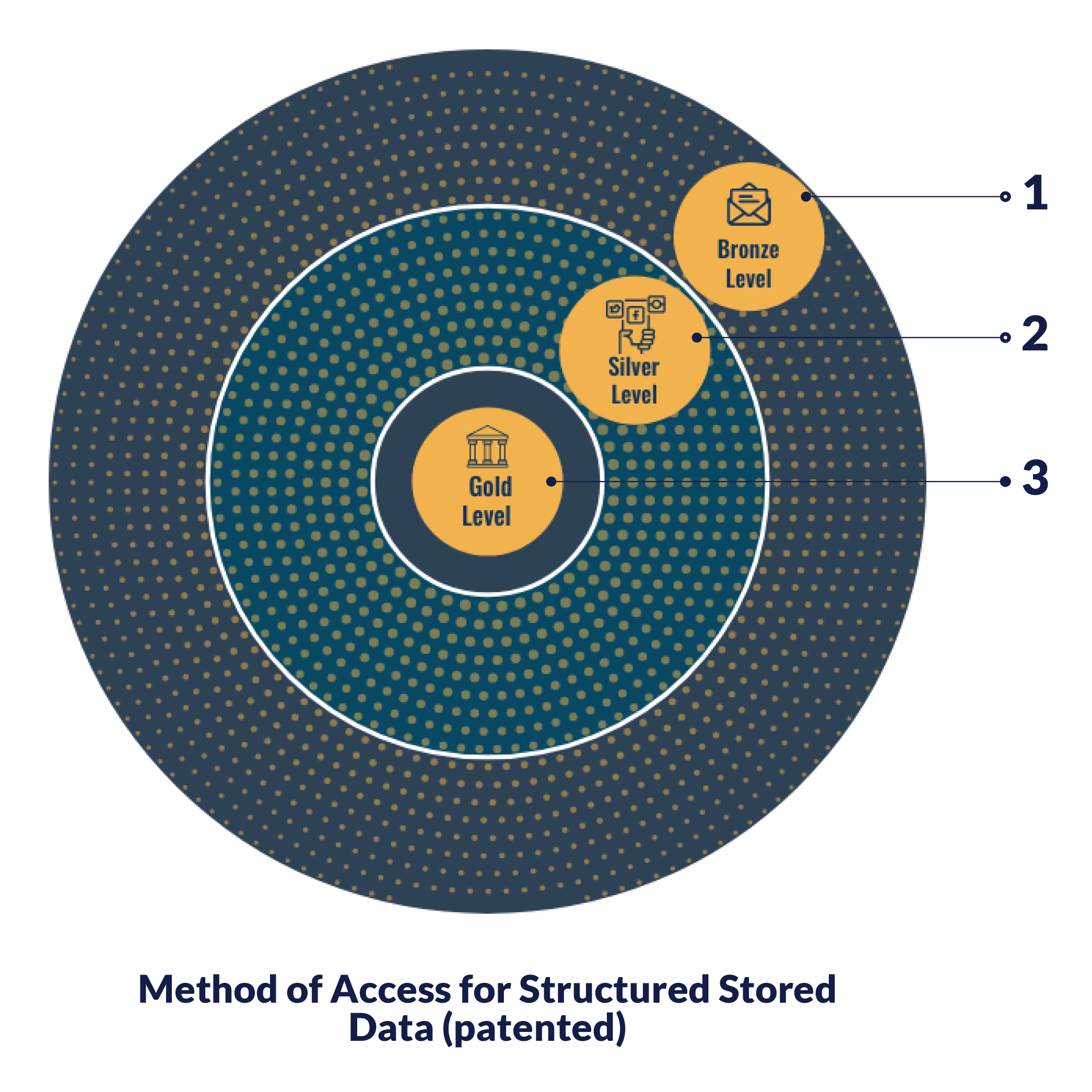
YOUR ACCESSES ARE SEGMENTED AND YOUR PASSWORDS ENCRYPTED IN A FORTRESS
MyCena application is structured in security levels (Bronze, Silver, Gold) like a fortress, which allows you to segregate your passwords by importance and individually. With segmented accesses and passwords all different, if one of your passwords is compromised, only one account is compromised, while the others remain secure.
The best way to use all three tiers is to put your least sensitive passwords (e.g., your newsletters) in the Bronze level, your medium-sensitivity passwords (e.g., your social networks) in the Silver level, and your most sensitive passwords (e.g., your banking) in the Gold level.
Passwords remain locally encrypted. You use a combination of fingerprint, facial recognition, PIN, lock path and passphrase to access the levels successively.
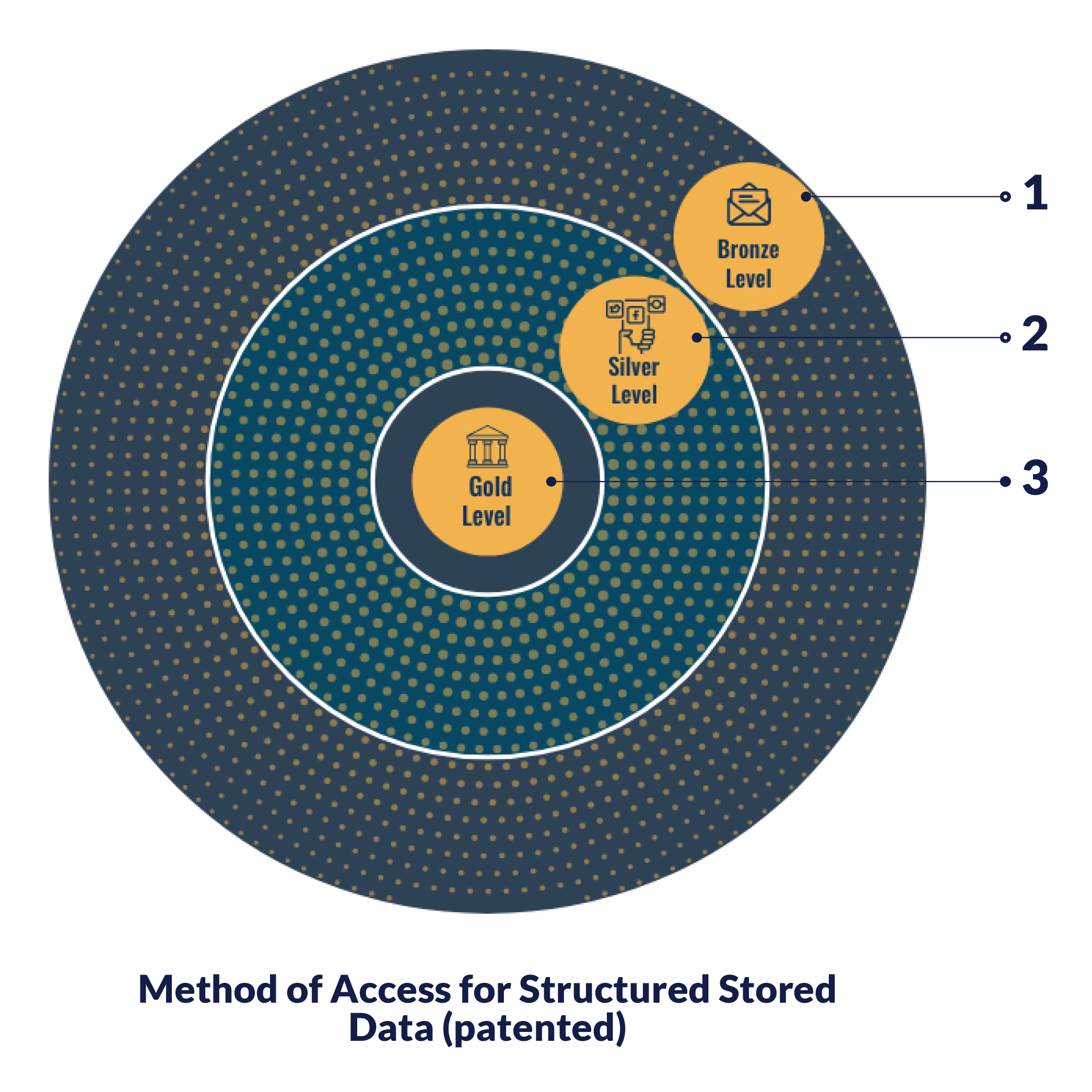
At home? At work? Or traveling? Always find, access and use your passwords safely and privately, wherever you are. With MyCena, you don’t have to worry about being “stuck” without your passwords.


With MyCena, passwords are encrypted locally in your device, and can be synchronized across multiple devices under the same account in travel mode.

Instead of a master password, MyCena gives you control and access of your three levels of security with a combination of finger print, face ID, PIN, lock pattern and voice passphrase. If you ever lose your device, your passwords stay safe while you can create a new password fortress with a backup.
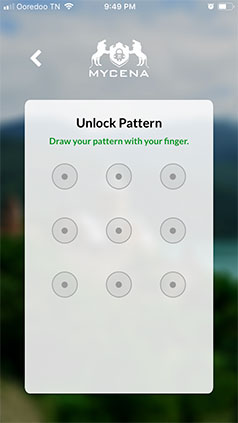
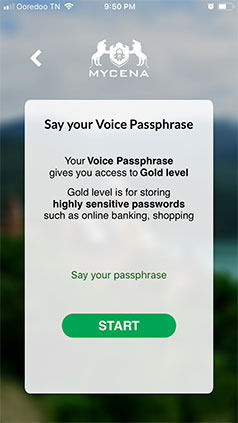
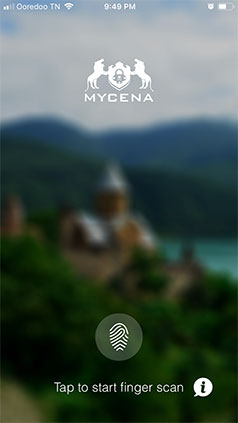
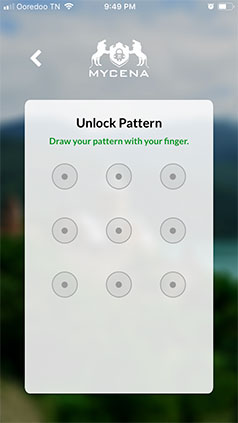
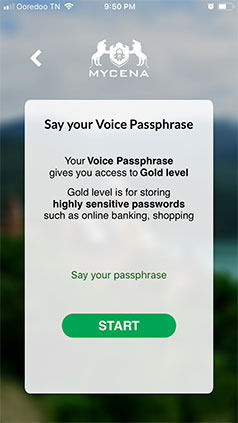
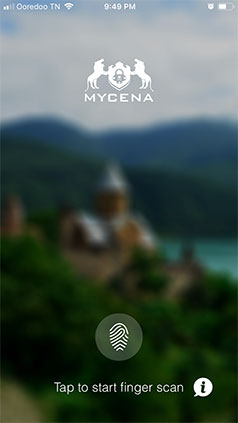
Nowadays people may use many devices. With MyCena, you can synchronize your passwords on all your iOS and Android devices.
After you create a password fortress on your new tablet or smartphone, go to Settings and click Synchronize passwords on all your devices.

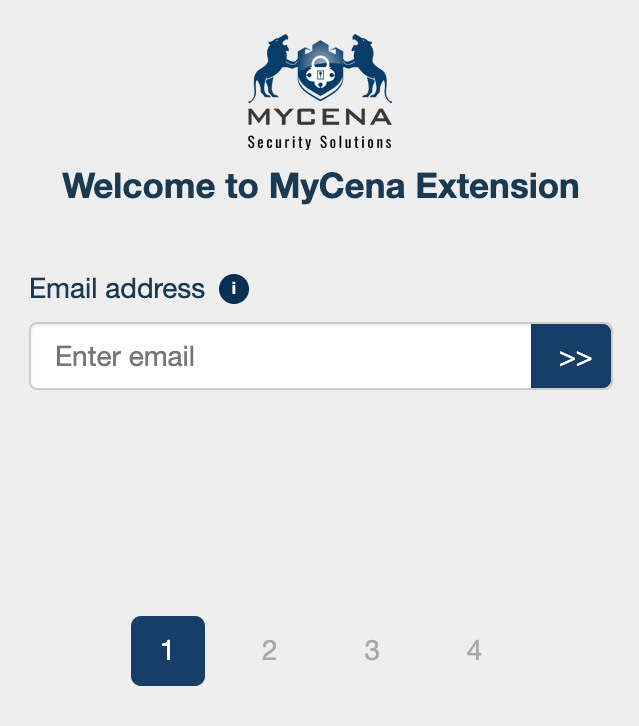
No more typing passwords with MyCena.
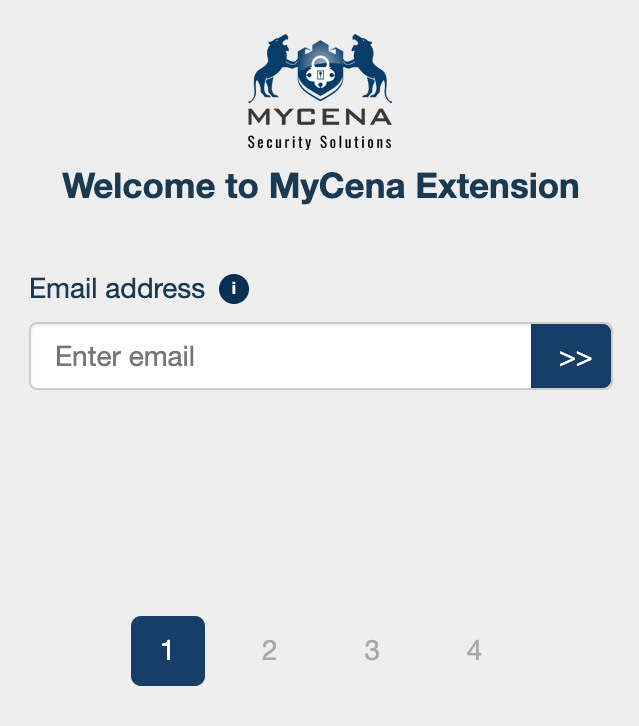
Losing your passwords is like losing your keys. To avoid this stress, you can make encrypted backup copies of your passwords and keep them outside your device.
MyCena backups are encrypted . mycena files that can only be reinstalled on the same MyCena account.

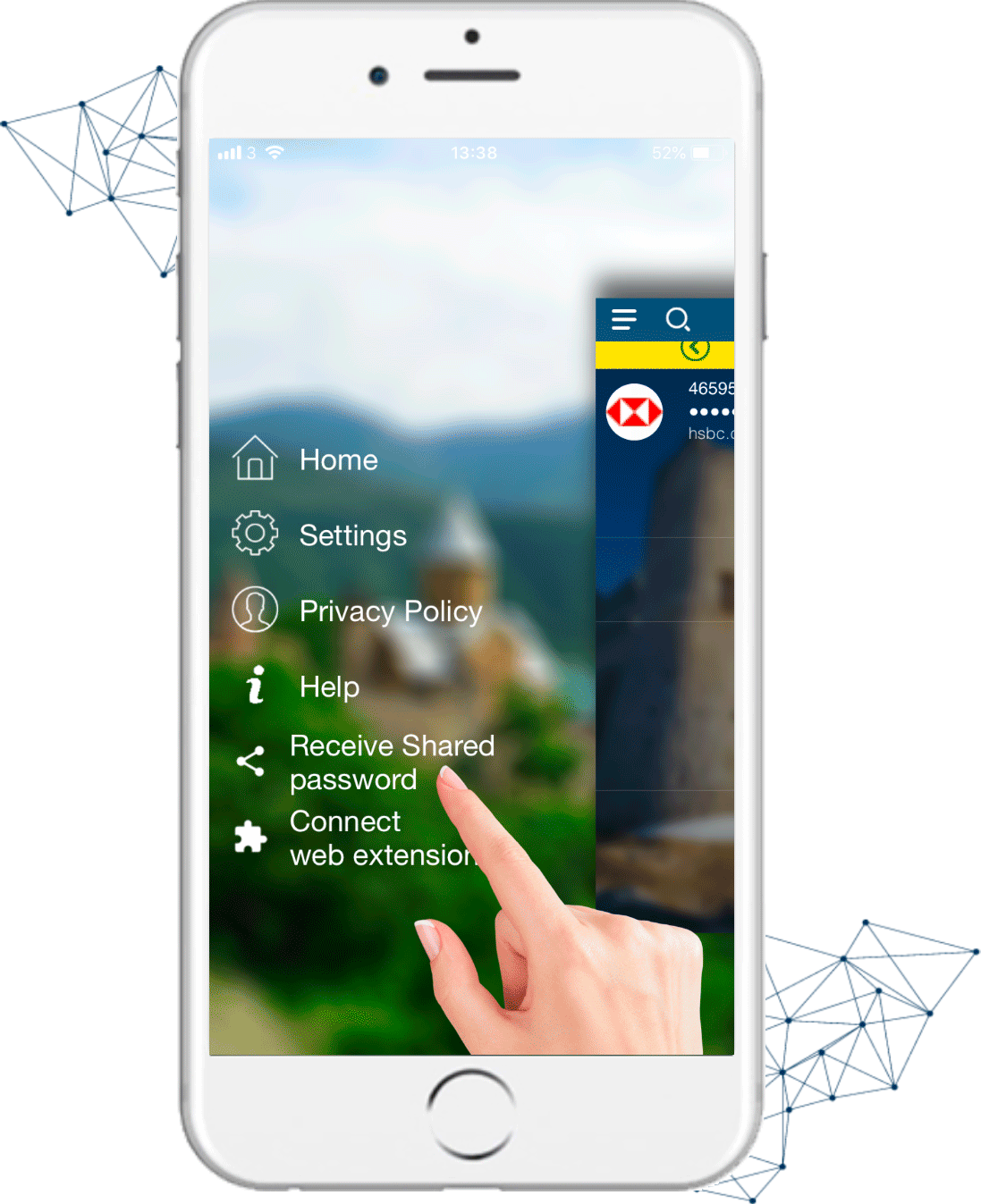
If you share a password with someone via SMS, email, or chat, that password is visible in plain text and can therefore be intercepted.
With MyCena, find the password to share and click the “Share” icon to generate a code. Send this code to the recipient who can then receive the encrypted password directly in their MyCena MBF or MPF password fortress.

Losing your passwords while on the road can be very stressful. Activate MyCena Travel Mode before you go and your passwords will be synchronized automatically across your devices and temporarily on the cloud. If you lose your device, you can download MyCena on a new device and be immediately password-ready.
You can also add a new mobile number to receive your security code in case your normal phone plan doesn’t cover your destination.
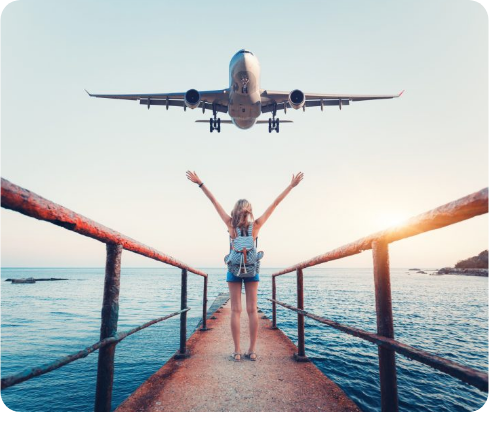

With MyCena, there is no need to see, know or type your passwords.You simply do copy/paste.
